 Center for Instructional Technology and Training
Center for Instructional Technology and Training
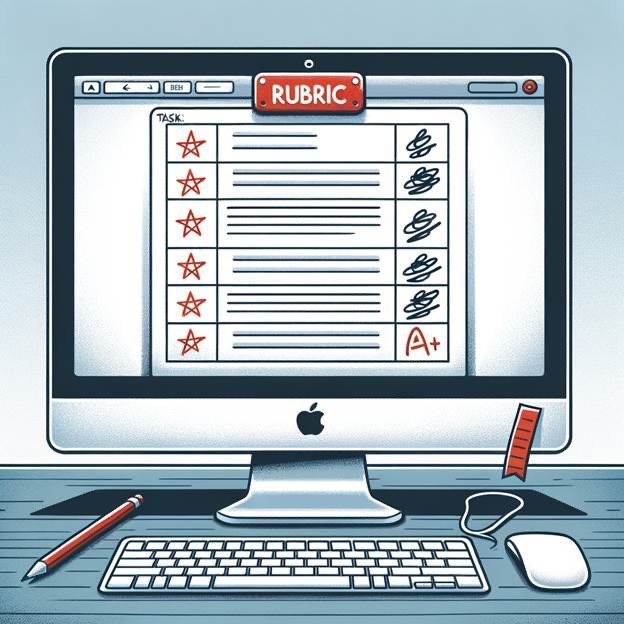
Crafting detailed and effective rubrics can often be a daunting and time-intensive task for educators. Rubrics are essential for setting clear expectations and providing structured evaluation criteria yet aligning them with specific learning outcomes and assignment goals can be challenging. Generative AI has emerged as a valuable assistant in streamlining this process, helping educators create detailed, well-aligned rubrics while maintaining quality and clarity. I decided to test this out by having AI generate a rubric for a research paper.
Using NaviGator Chat to Assist in Rubric Design
A wide range of generative AI tools are available today. I used NaviGator Chat, a University of Florida tool that offers flexibility and security while using a variety of Large Language Models (LLMs). I began by selecting an LLM in NaviGator Chat, llama-3.1-70b-instruct, and then input a well-crafted prompt for a research paper.
Prompt: Please create a simple rubric for a research paper. Students will be writing on a topic of their choosing, relevant to our field of study. The research paper should be 5 pages in length, in APA style, and free of misspellings and grammatical errors. Each of the following should be its own criteria: methodology/approach, analysis/conclusions, contribution to the field, and grammar/spelling/organization/format. Within each criterion, let's include a range of points to be earned for the following categories: Excellent, Sufficient, Needs Improvement. This paper is worth 100 points, and I want each criterion to be worth the same number of points.
Revising Rubric Results
NaviGator Chat created a rubric with everything I requested: each criterion was assigned an equal portion of the total points available, with descriptions for each performance level along with a corresponding range of points. The output was thorough and aligned with my original prompt, but it was presented in a list format. I asked NaviGator Chat to format the rubric into a table, which made it easier to read and analyze. The updated output was neatly organized, with rows and columns outlining the criteria, performance levels, and point ranges.
GenAI as Assistant, Not Authority
It's important to remember to review the output that AI generates to ensure the accuracy of the information it provides. The rubric I created is essentially generic and can be used across all content areas. However, any rubric (or other learning material) generated by AI needs to be assessed to confirm the reliability of the output. Be sure to analyze yours and make the necessary edits to ensure it meets the specific needs of your assignment and aligns with your learning objectives and expectations. To explore more about NaviGator Chat and its capabilities, visit NaviGator Chat’s website or check out the Center for Instructional Technology and Training’s AI resources.
Image generated using NaviGator Chat with the following prompt: “Please create an image of a rubric on a computer screen. Think of it as being in 3 sections. The first is just a simple writing of "Rubric" at the top. The next section is "Task:". There should be squiggly lines after Task: to signify writing, essentially what would be the instructions. The last section is the table. I just need a very simple table, with no actual words in it, but squiggly lines to represent writing. And at the bottom of the table a red "A+".”
Tags: Artificial Intelligence, Course Design, Grading, Rubrics, Technology